In today’s data-driven world, efficiently managing and processing data is crucial for success. Whether you’re working on a data science project, performing data analysis, or managing large datasets, knowing how to import and manipulate data using Python is a valuable skill. This guide will show you how to import Excel files into Python using DataFrames, making your data processing tasks quicker and more efficient. By mastering these techniques, you can unlock new insights and streamline your workflow. Let’s get started!
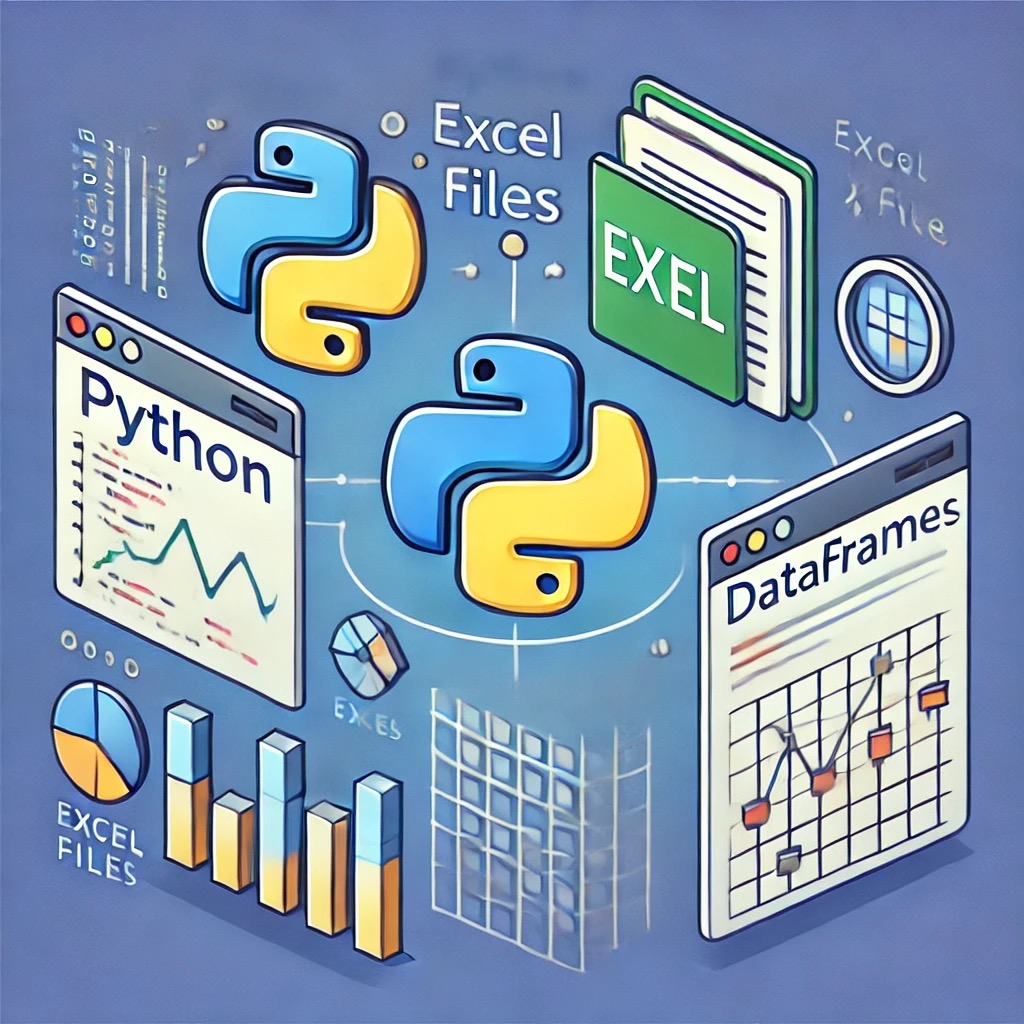
Objective:
- Learn how to use DataFrames to open Excel and CSV files for better and faster data processing.
What is a DataFrame?
A DataFrame is a two-dimensional, size-mutable, and potentially heterogeneous tabular data structure with labeled axes (rows and columns). Think of it as a spreadsheet or a SQL table in Python, but with added functionality for data manipulation, analysis, and visualization. DataFrames are a core component of the pandas library and are widely used for data analysis tasks.
Requirements:
- Install the following Python libraries to work with DataFrames and Excel files:
- pandas
- numpy
- openpyxl
Note: Open a terminal and install using the command:
pip install pandas numpy openpyxl
Steps to Import Excel Files
- Import Needed Libraries:
import pandas as pd - Open Excel Files:
path = './data/Netflix Top 10 Weekly Dataset.xlsx' excel = pd.ExcelFile(path) - Check the Sheets in the Excel File:
sheets = excel.sheet_names print(sheets) - Get the Information from “all-weeks-countries” Sheet:
df = excel.parse(sheet_name="all-weeks-countries") df
By following these steps, you can easily import and process data from Excel files using Python’s powerful DataFrame functionality provided by the pandas library. This approach streamlines data handling, making it more efficient and accessible for analysis and manipulation.